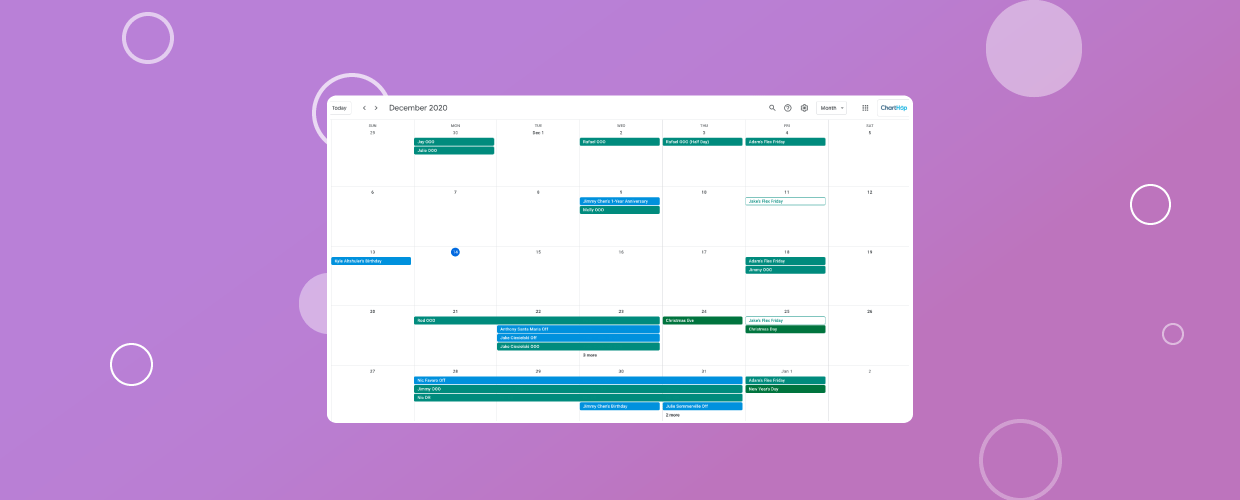Especially in a remote workplace, celebrating employee milestones – like anniversaries and birthdays – can help your employees stay connected and engaged. Giving employees special attention – or knowing when to give them space during much needed time off – can make them feel valued and recognized.
With the new calendar sync features, ChartHop makes it easy for all employees to stay in the know of colleagues’ milestones and time-off.
Setting up your calendar export
Exporting time off, anniversaries, and birthdays from ChartHop to your calendar is easy.
To enable it, reach out to [email protected]. Once enabled, you should see the option to export in the Calendar section of your dashboard.
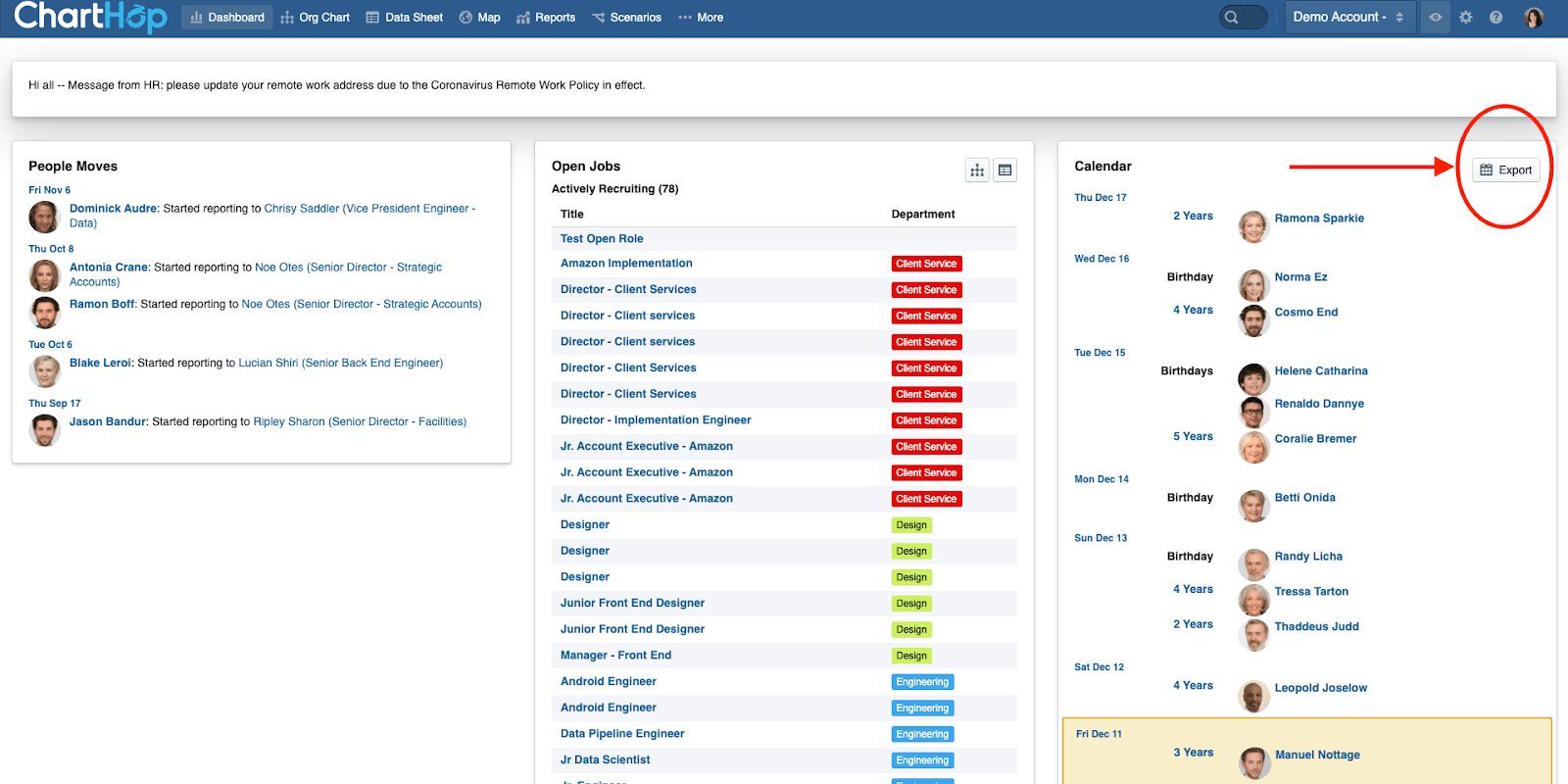
You can then dynamically filter through any part of the organization – so if you’re looking for just the marketing team’s birthdays, you can customize the export to include only the data you need.
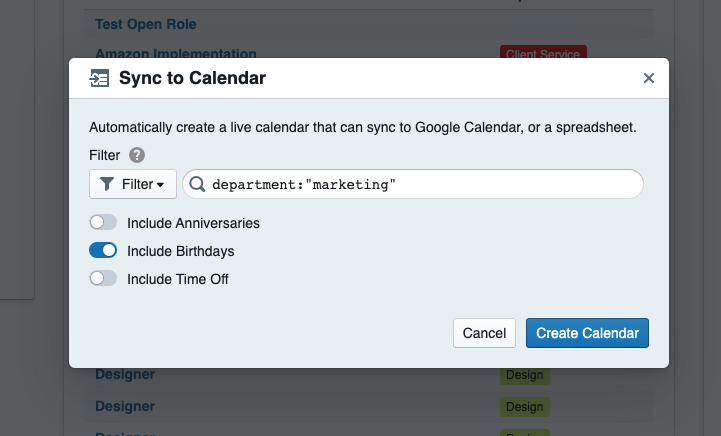
Once you confirm your filters, you can then export to Google Calendar, Microsoft Outlook, other Calendar software as well as Microsoft Excel and Google Sheets.
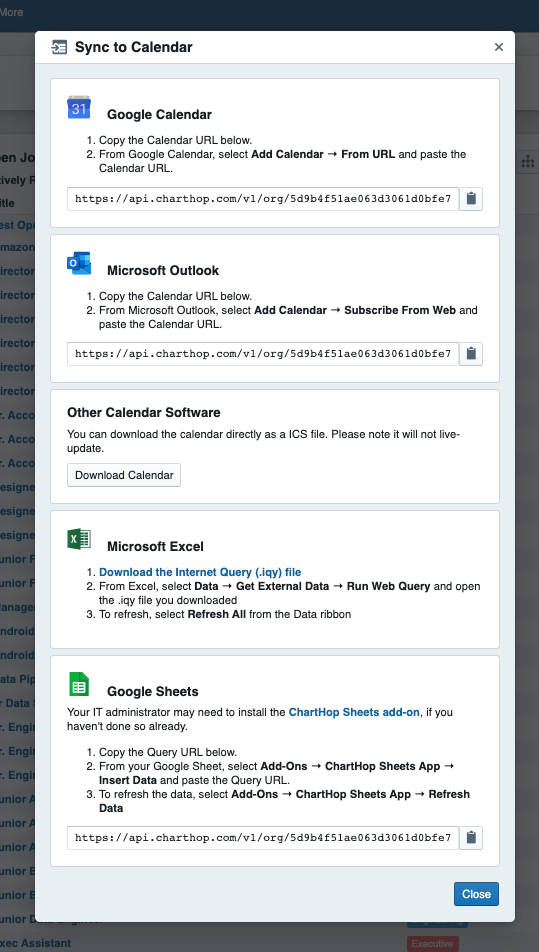
Employee Shoutouts Bundle
Sometimes, a small gesture can go a long way. Especially in a remote workforce, providing ways for colleagues to show some love when teammates bring in a win can brighten up someone’s day.
Now with ChartHop’s Employee Shoutouts Bundle, you can easily acknowledge colleagues for their great work.
A source of record for employee accomplishments
Recognizing your teammates’ great work is easy! To access the form, just click the Shoutout button on anybody’s ChartHop profile.
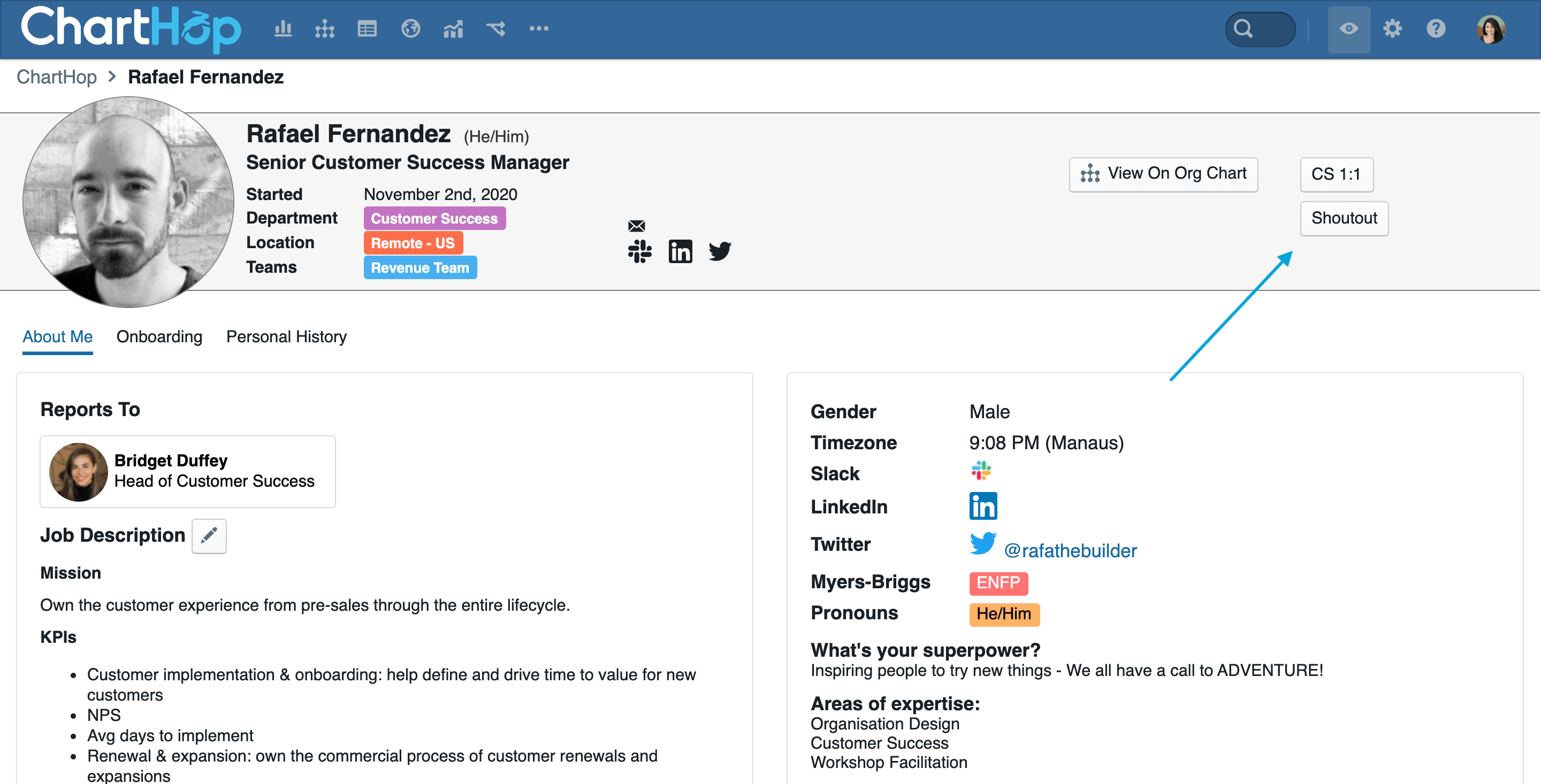
Using this form, employees can share “Shoutouts”, in long-text form, for team members when they accomplish something or help each other out!
We recommend tying your shoutouts to your organizations’s values. This helps build alignment towards your culture and showcases the behavior you want in the workplace.
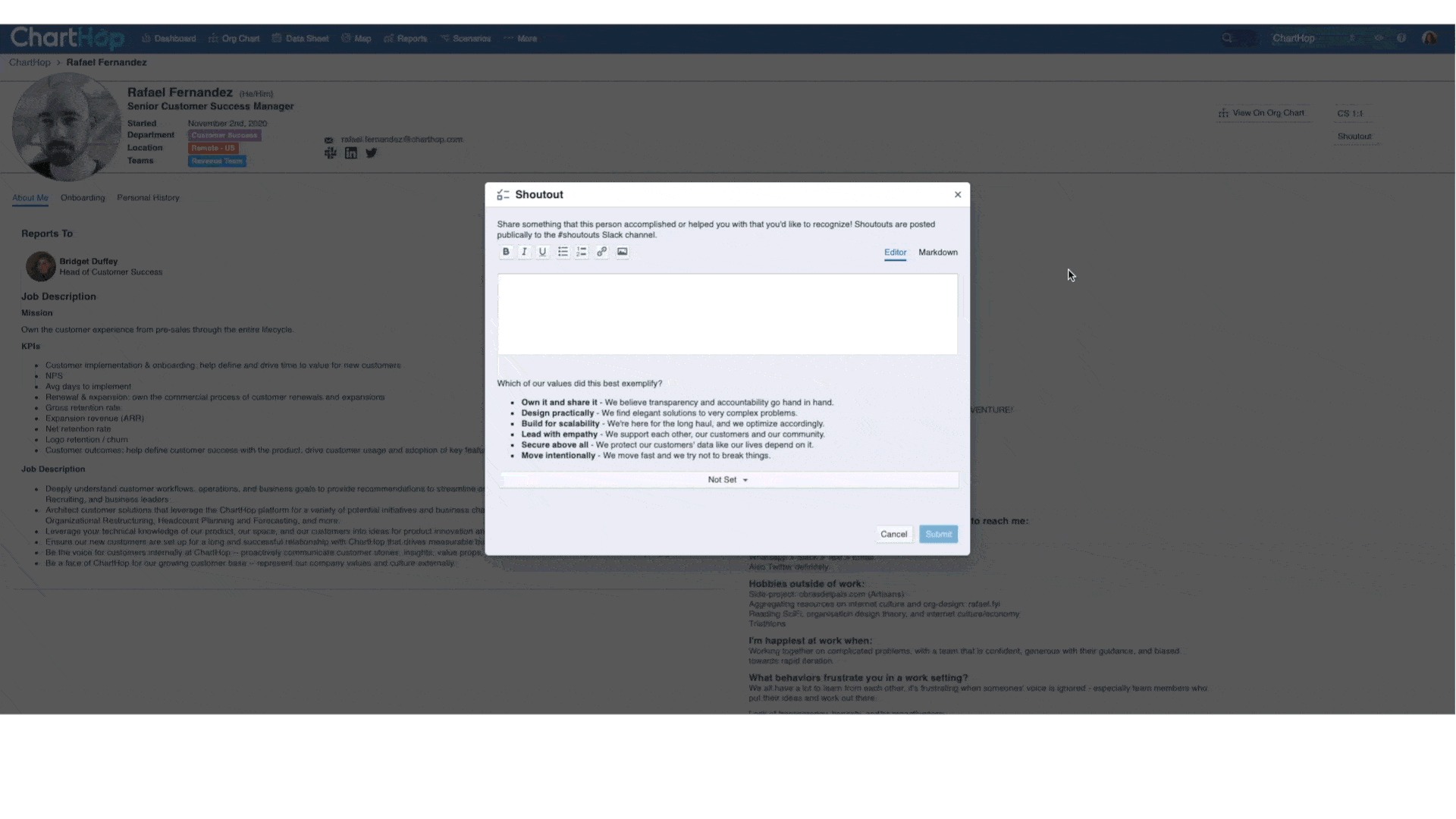
The shoutouts automatically populate in your org chart, enabling you to view your team’s shoutouts, all in once place.
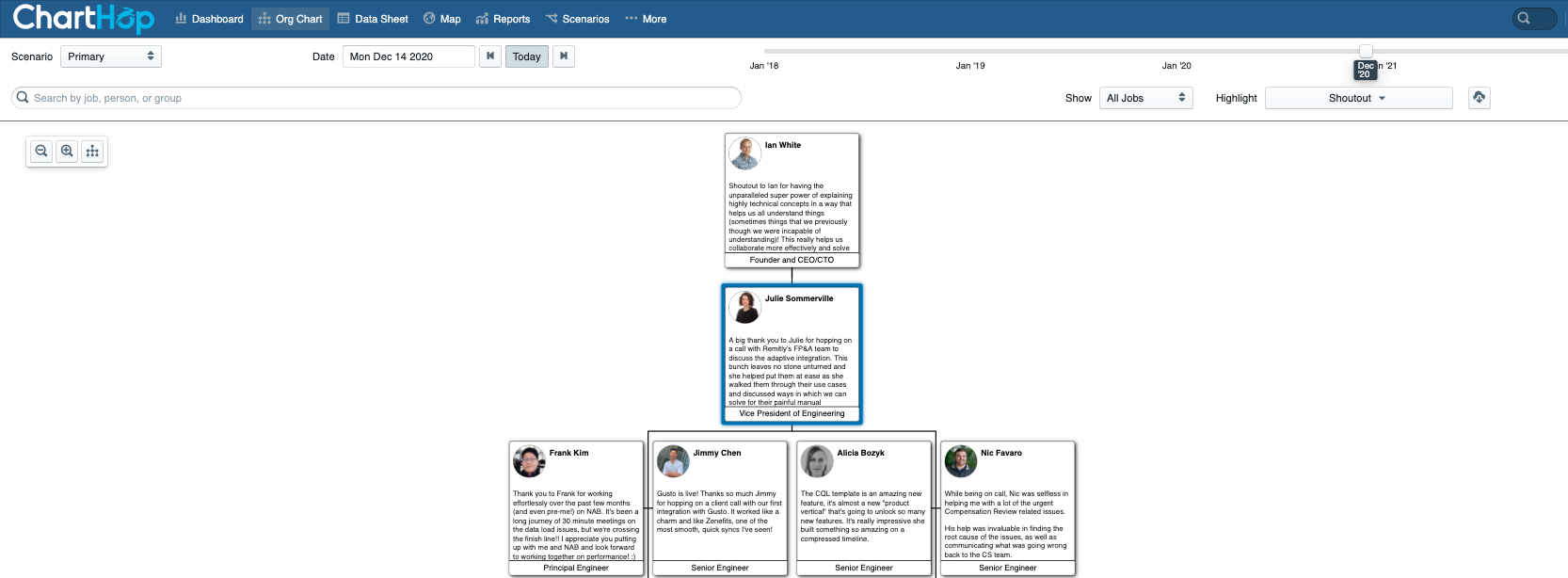
If you have our Slack Notifier installed – we can funnel these shoutouts to either a unique #shoutout channel or any existing slack channel so that everyone can see the positive feedback.
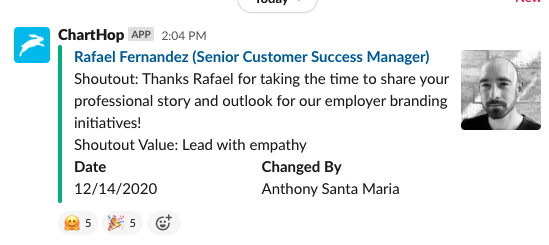
For help with setting up the Slack notifications on shoutouts, reach out to [email protected] or if you are an admin, set up the following:
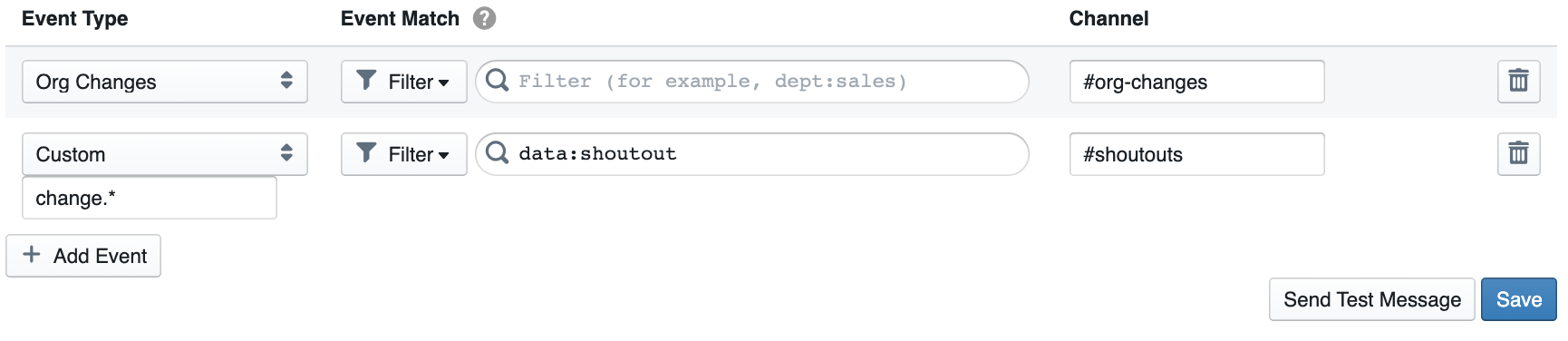
- Event Type: Custom[ change.* ]
- Event Match: Filter [data:shoutout]
- Channel #shoutouts (or existing channel)
Installing the bundle is easy
Head to our Apps and Integrations page from the Settings menu, where you can install our Shoutouts Bundle:
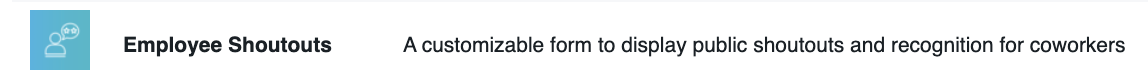
This Bundle Contains:
- Two Custom Fields
-A Long form text field called “Shoutout” for the actual shoutout.
-A Single-Select field called “Shoutout Value” that you can customize with your own company’s values to say which of your companies values were embodied in this person’s actions.
- One Custom Form
-Once activated, this custom form will appear in employee’s profiles and will have the two questions outlined above (shoutout and shoutout value).
Keeping employees engaged and motivated
Employee shoutouts help create a culture of appreciation, community, and recognition.
The new bundle makes it easy to tell your colleagues just how special they are!
Reach out to [email protected] if you have any questions.
Reach out to [email protected] with any questions!