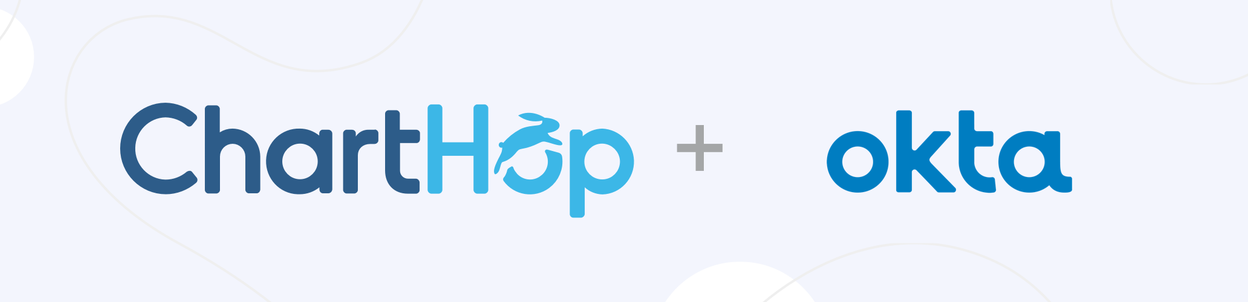Give employees access to the resources they need, without manual overhead.
Okta helps businesses provide secure access to applications via SSO and automate app provisioning & de-provisioning.
With the new ChartHop and Okta integration, employees can securely access ChartHop from their Okta portal and sign in via SSO while leaders can streamline app access management as the team changes.
How it works
After creating groups in Okta, you can define the group membership criteria using any of your ChartHop data and the robust filtering system. For example, any employee in the Engineering department will be added to the Engineering group while any employee with direct reports will be added to the Engineering Managers group.
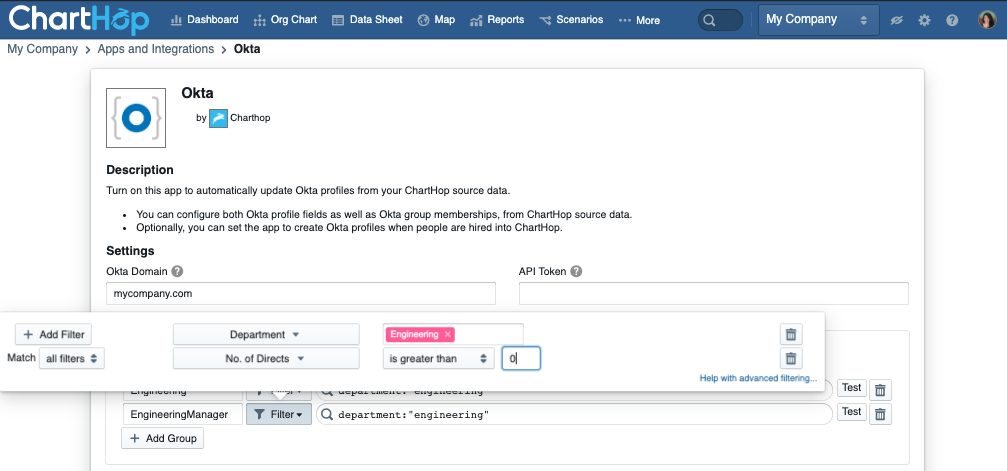
ChartHop will then sync up with Okta to seamlessly update individual Okta profiles and add them to the corresponding groups.
This will ensure they get access to all of the applications provisioned to that group, saving hours of time coordinating between HR and IT.
Plus, any changes can trigger slack or email notifications. To keep everyone informed, you can post directly to your IT channel.
For Onboarding
When a new employee is added to ChartHop, the sync will create a new Okta profile and add the employee to the corresponding groups based on their department, teams, title, and more.
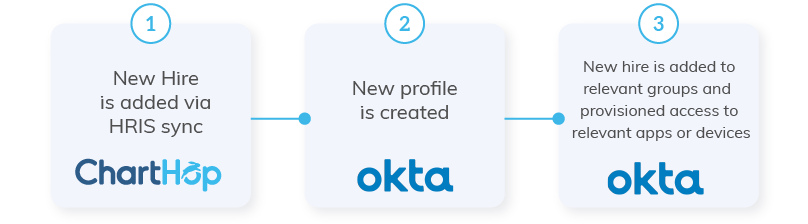
For Role Changes
When a current employee changes roles in ChartHop, any changes to their profile will trigger an automatic change in Okta group memberships. Now, you no longer have to update groups manually – ChartHop will do it for you!
Changes to departments, teams, titles or any other data point you’ve used to define group memberships will be applied.

We’re so excited to save you hours by:
- Automatically creating new Okta profiles when hires are added to ChartHop
- Automatically adding employees to Okta groups based on conditions set up in ChartHop
- Automatically provisioning app access based on the Okta group’s established access
Look out for an update to this functionality to include auto-employee off-boarding. Reach out to [email protected] if you have any questions!