
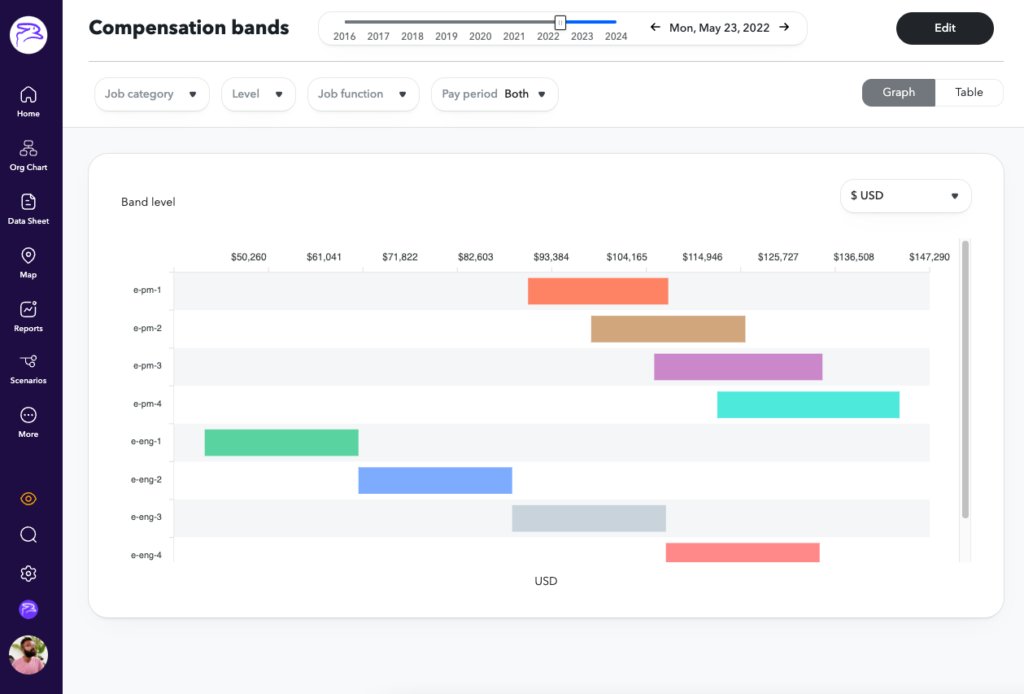
In a fast-changing economy, the need to organize and structure compensation is more important than ever. Unfortunately, many organizations store their compensation bands in clunky spreadsheets with questionable access controls. On top of all that, these spreadsheets are siloed from the rest of their people data.
The latest update to ChartHop solves this problem. Now you can create, edit, and visualize your compensation bands in ChartHop, including base compensation, variable pay, and even equity, to give your organization full visibility into key compensation metrics.
Getting started is as easy as using a simple wizard that guides you through the appropriate steps. The wizard will ask how your compensation ranges are calculated, whether you want to include equity or variable compensation, and a few other questions to make sure the bands are configured correctly.
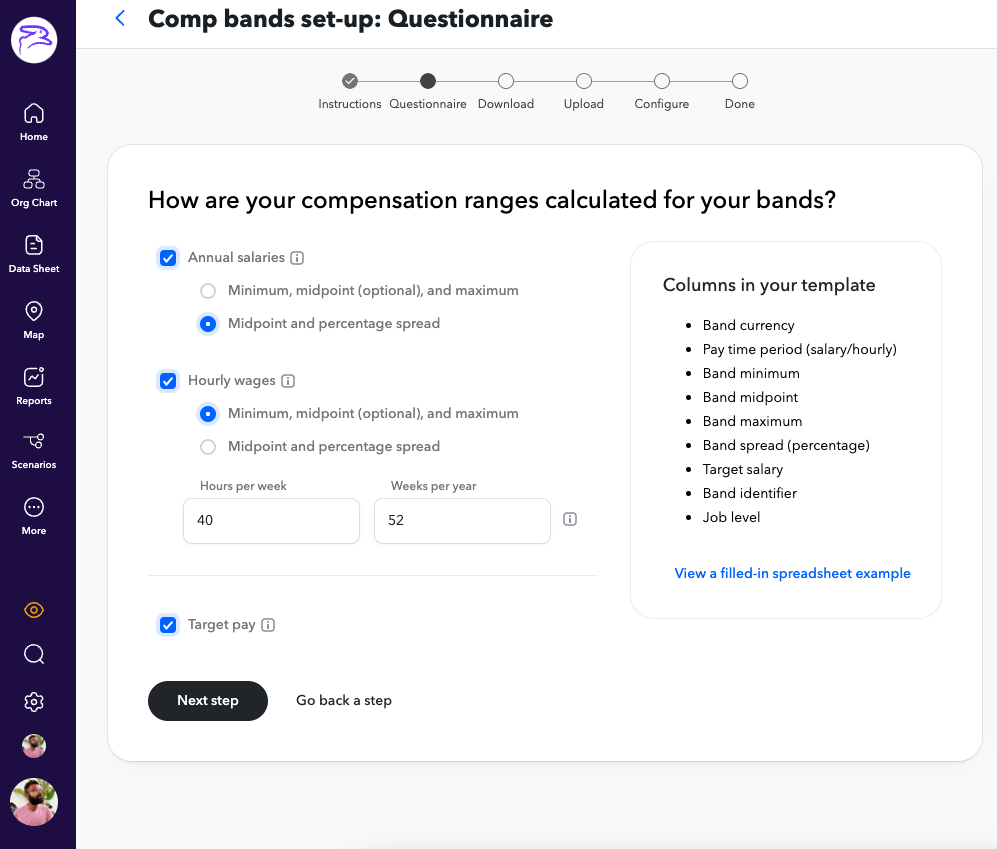
Centralizing compensation bands in ChartHop also allows you to create a single source of truth for HR teams, department managers, and talent acquisition teams to quickly view compensation ranges. If you also use compensation planning in ChartHop, these bands will help guide managers on appropriate merit adjustments.
Through the left-hand navigation bar under “More”, you can go in and view compensation bands in box plots that show minimum, midpoint, and maximum ranges, or switch to a table view to see more details about your bands. You can also filter down the bands by job family, level, location, or any other criteria.
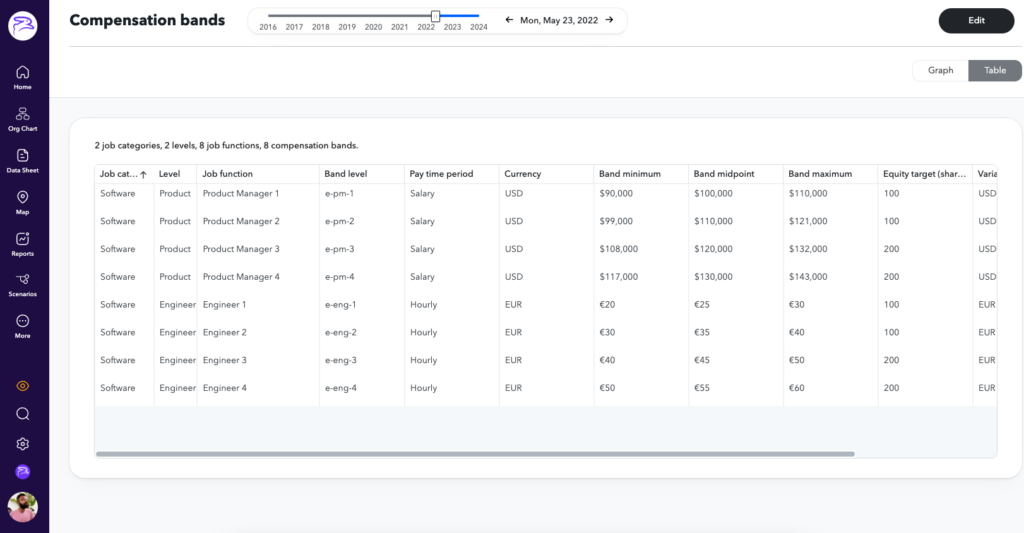
Here’s everything the latest update allows your team to do in ChartHop:
The new compensation bands are available for all ChartHop Premium users now. To get started, check out our support documentation and login to ChartHop to walk through guided steps.
By default, only users with Sensitive access will be able to view compensation bands in ChartHop. If you have existing compensation bands in ChartHop, where applicable, that data has been recreated in this updated version.
Sign up for a free demo today.