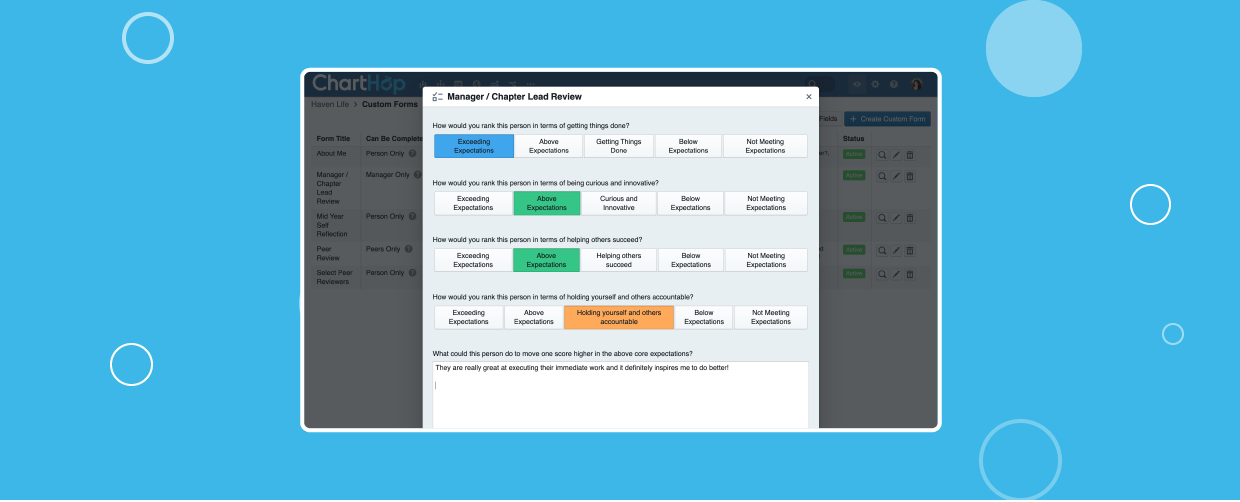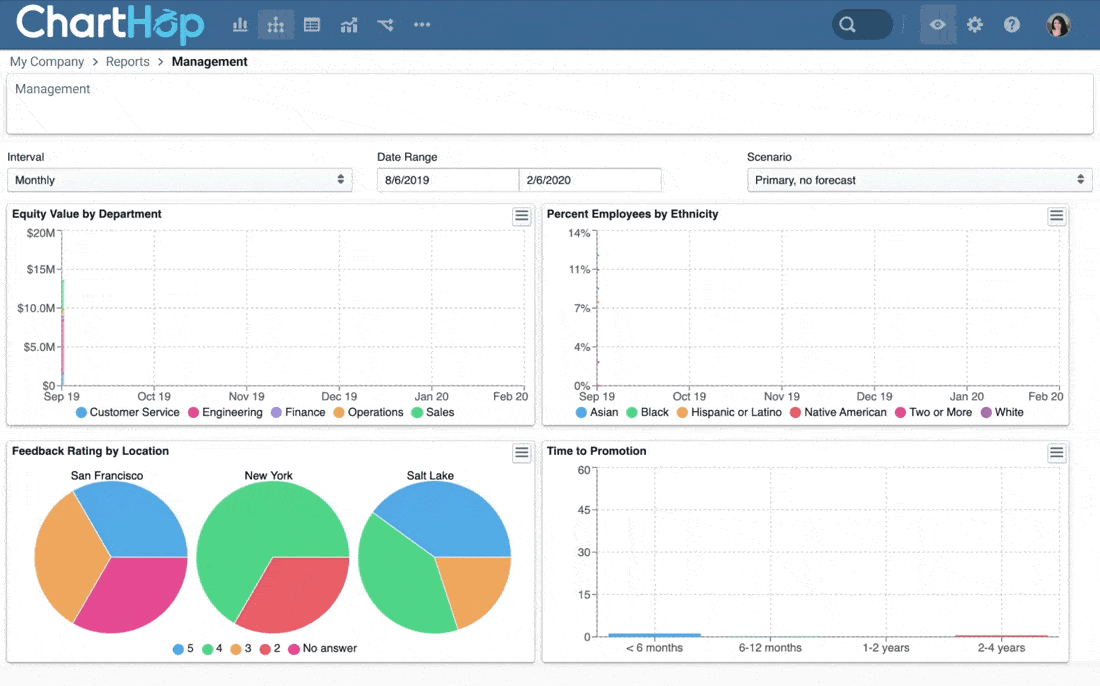When it comes to working from home during the pandemic, managers have had their work cut out for them. Gone are the days of taking new hires out for coffee, hosting in-person team meetings, and strategizing face-to-face. In the age of COVID, many people managers have been forced into remote leadership, which is no easy feat.
“Managers are the linchpin of the organization,” says Maria Barrera, ChartHop’s Director of Marketing. “They need to be empowered with the right data, the right systems, and the right training to be able to lead successfully in a remote work model.”
Maria is right – now more than ever, leaders need support to engage their people while working from home. As the intermediaries between executives and individual contributors, people managers have a lot on their plates. But when armed with HR technology, they have the tools to streamline workflows, communicate more effectively, and make better business decisions.
Want to empower your managers to better lead remotely? Below are four tips you can use to support your managers with HR tech.
1. Build Alignment
Many people managers are struggling to ensure alignment while working from home. Yet Nadia Singer, Director of Talent at Figma, has noticed that effective communication and transparency are more vital than ever.
Managers are at the frontlines of this shift to a hybrid workforce. They need to make sure what is happening with employees is represented with the executives, so that decisions are aligned.
Nadia Singer, Director of Talent @ Figma
Fortunately, HR technology can help make sure everyone is on the same page in the digital workspace. An organizational management platform like ChartHop centralizes people data in one, dynamic org chart. When integrated with information from other HR systems, everyone can strategize off one platform. This ensures clarity and keeps everyone marching towards the same goals.
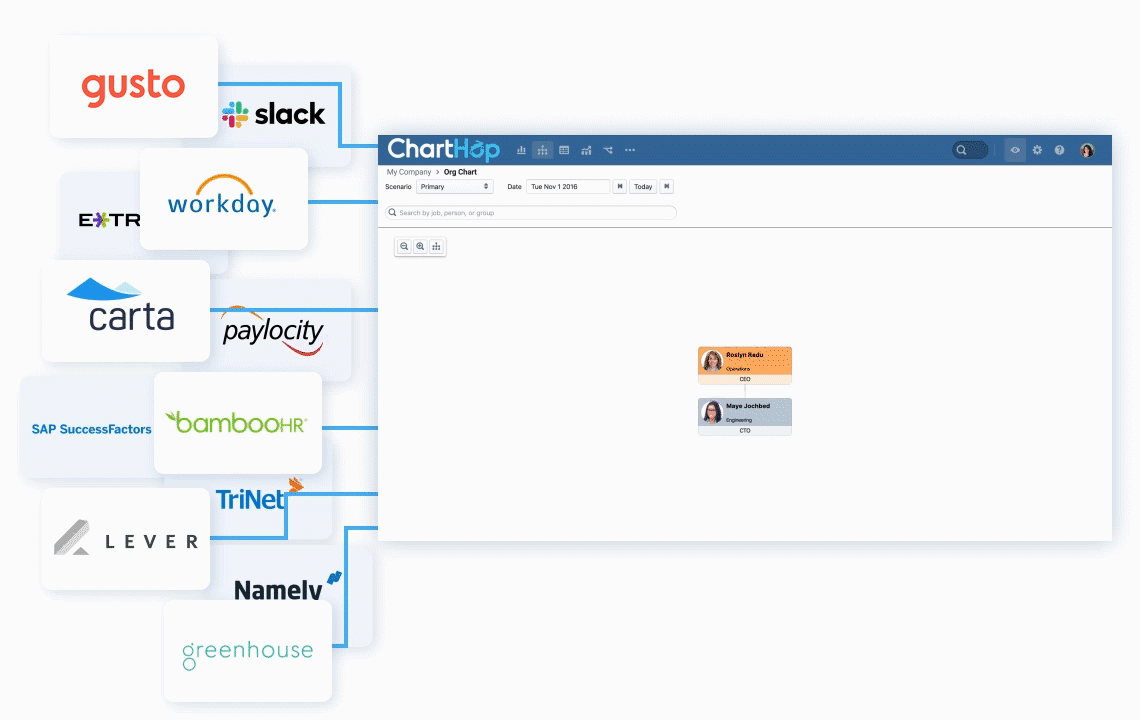
ChartHop’s integrates with your HR tech stack, serving as your org’s source of truth for its people data.
For example, when leaders connect revenue to headcount output and headcount plans, it creates a sense of understanding where business priorities are and how people’s work contributes to them. Or, when leaders share their roadmaps and project timelines, everyone in the organization can see how departments will be structured, what roles need to be filled, and how teams will be working together cross-functionally.
With one single source of truth, remote employees know exactly where they fit in within a business, both structurally and with the company’s mission.
It also provides a self-serve directory for remote employees to leverage. Without a physical office space, it can be easy to overlook departments, or simply not know who to go to for a request.
With access to ChartHop’s org chart, your employees can see how other teams fit into the organization, along with names, titles, job descriptions and more. This way, they are empowered to make the connections they need to do their jobs.
2. Foster Communication
Working in an office has its perks, and face-to-face communication is one of them.
In an office you can gather a lot of information based on someone’s body language or how they’re interacting with others. With 100% remote interaction, it’s harder to take that temperature check.
Kevin O’Connell, Head of Marketing @ Sapling
Now is the time to over-communicate, and HR technology can help. One easy way to do this is through frequent 1:1s. Remote employees are three times more motivated to do outstanding work if they have check-in with their managers weekly or more. Host weekly 1:1s via Zoom, Skype or another virtual conferencing software that allows you to meet your employees “face-to-face”. Then, use HR technology to set and share the agenda, record notes, and strategize more effectively.
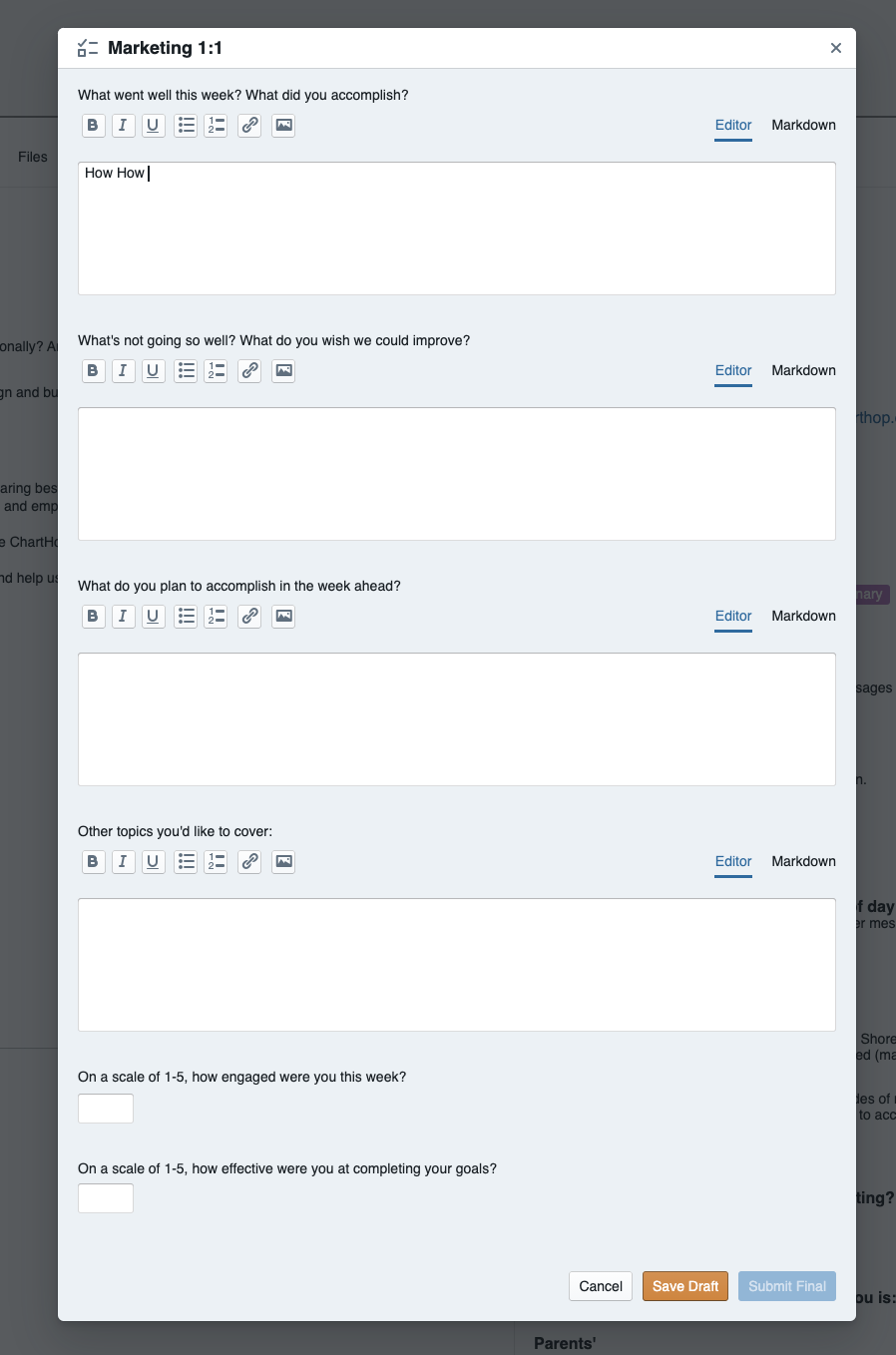
At ChartHop, employees fill out a survey via the ChartHop platform each time they have a 1:1 with their manager. While it helps meetings to be more valuable, it also empowers us to identify larger issues our employees might be struggling with at scale.
For example, after George Floyd’s murder last June, these feedback forms were essential for checking in with our employees and ensuring they felt supported, especially while working from home. Individually, this data is invaluable, but at the macro-level, it elevates the level of communication and understanding you need to lead in the digital workspace.
3. Track Outputs, Not Inputs
While productivity is imperative, it’s important your remote employees maintain a healthy work-life balance.
During the pandemic, our friends at Sapling are tracking outputs, not inputs. “It’s best to look at a team member’s contributions to a department’s OKRs or KPIs rather than this ‘always available’ mindset,” says O’Connell.
HR technology can empower managers to set clear objectives, track progress and measure results, so employees can protect their time. Tools like ChartHop’s OKR bundle makes it easy to set goals directly in the org chart, maximizing business alignment and clarity. This empowers your people to know exactly what their goals and how they fit into a company’s overall mission.
With ChartHop’s people analytics you gain granular insights into how you can best support your colleagues.
Using metrics and data, you can also pinpoint issues that might be hindering your employee’s success. ChartHop leverages robust reporting technology that quickly visualizes data, enabling you to see patterns and tackle roadblocks. This is especially important for keeping your people on track to hitting their goals while maintaining their work-life balance.
For example, maybe you notice low engagement levels from employees who are parents. Considering they’re likely working from home with their children, this could be a sign of distraction or burnout, which could impact performance down the line. Using this data, you can have open conversations with them about their work-life balance. Whether it’s encouraging them to use PTO or reworking their schedule to accommodate childcare, you can work together to find solutions and ensure they stay on track.
4. Elevate Onboarding
Introducing new employees to a company in the remote world can be tricky. Thankfully, software can streamline and simplify the onboarding process.
Leaders are now providing their new hires with insight before their start dates. Using onboarding software and other HR systems, managers like Nadia at Figma give their new employees access to onboarding plans and team goals ahead of time. “This takes so much pressure off of a new hire when they’re so worried about starting their first day remotely,” she explains.
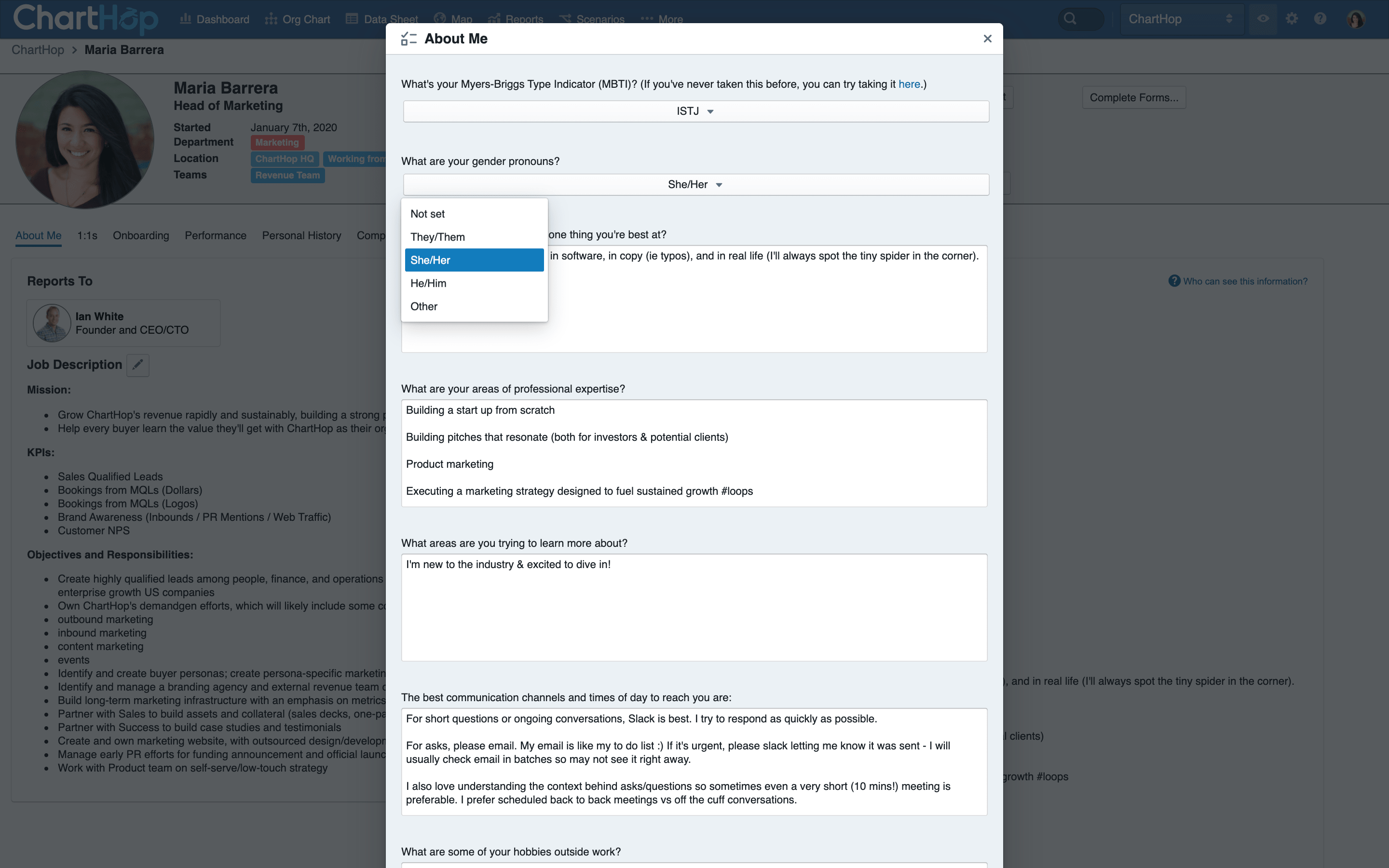
Giving new hires context around your team can put them at ease before their first day. Using a tool like ChartHop, your people can familiarize themselves with the organization, its structure and its people. They can also create personalized “About Me” profiles directly in the org chart, which go beyond names and titles to include details like name pronunciation, pronouns, hobbies, preferred communication methods, and more. This way, the whole team has a resource to get to know one another remotely.
When the day comes, technology can ensure your new employees feel included while working from home. Be sure to schedule a Zoom meeting where your team can officially meet face-to-face. Better yet, schedule an announcement via ChartHop’s Slack integration, which posts new hire announcements directly in the Slack chat, so everyone can welcome them to the organization. Regardless of how you welcome them, harness the power of HR tech to help you along the way.
Arm Your Managers For Success
Remote work has proved to be challenging for everyone, but people managers have especially had to adapt. At the frontlines of an organization, people managers play a key part in ensuring business success.
As working from home continues, arming your leaders with the right tools helps everyone be more successful: Executives can rest easy knowing their leaders are communicating downwards openly and effectively. Individual contributors have the knowledge and support needed to meet a company’s goals. And managers can take back their time to focus on strategizing and driving their team’s forward.
Want more tips for how to empower your managers with tech? Tune into this webinar we hosted with industry experts from Sapling and Figma.