Managing your lists has never been easier.
G suite lists help us streamline communication and ensure team members have access to the resources they need.
With the new ChartHop and G Suite integration, lists are ✨automagically✨ updated as employees’ statuses change.
How it works
After creating groups in G suite, you can define the group membership criteria using any of your ChartHop data and the robust filtering system. For example, any employee in the Engineering department will be added to the Engineering group while any female in the Engineering department will be added to the “Women Who Code” affinity group.
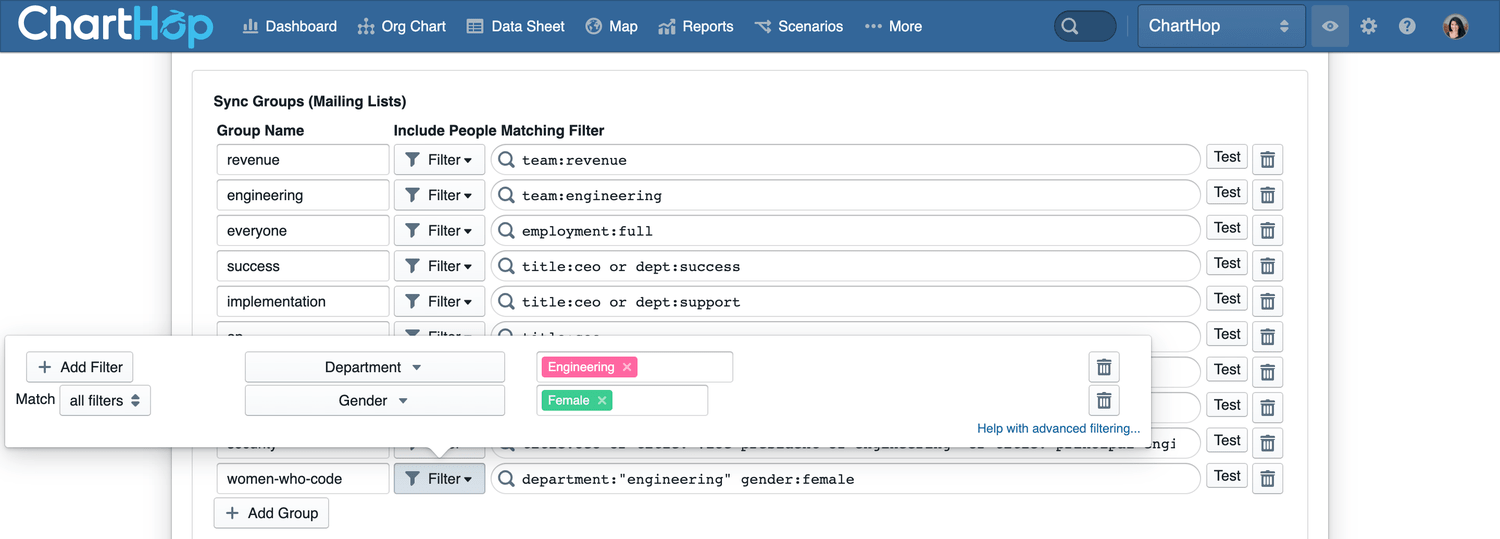
ChartHop will then sync up with G Suite to seamlessly update individual G Suite profiles and add them to the corresponding list.
This will ensure they get emails sent to that list, they’re added to the recurring calendar invites and they get access to the respective Google Drive folders.
Plus, any changes can trigger slack or email notifications. To keep everyone informed, you can post directly to your IT channel.
For Onboarding
When a new employee is added to ChartHop, the sync will create a new G Suite profile and add the employee to the corresponding distribution lists based on their department, teams, title, and more.
To do this, you can enter the desired email in your HRIS or in ChartHop directly. ChartHop will then pass that information over to G suite to create the new email and add the new hire to the desired distribution lists.

For Role Changes
When a current employee changes roles in ChartHop, any changes to their profile will trigger an automatic change in distribution list memberships! Now, you no longer have to update lists manually – ChartHop will do it for you!
Changes to departments, teams, titles or any other data point you’ve used to define list memberships will be applied.
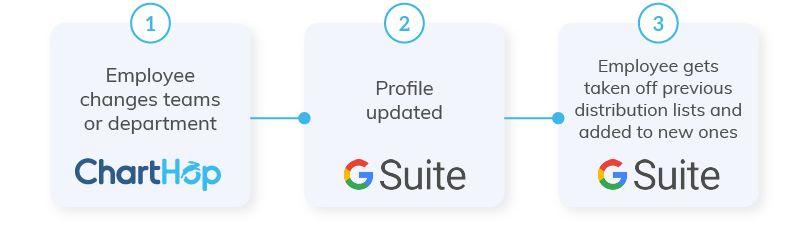
We’re so excited to save you hours of tedious work syncing and updating lists! Set it up here.
Look out for an update to this functionality to include auto-employee off-boarding. Reach out to [email protected] if you have any questions.





