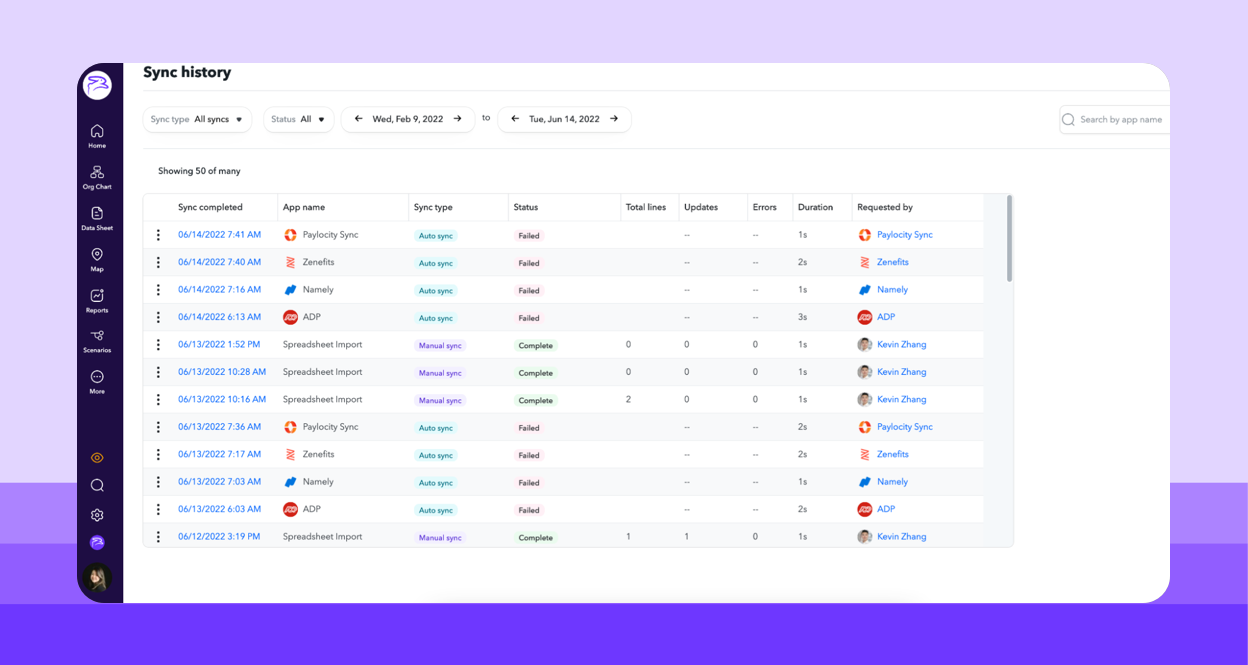
Centralizing people data is crucial to making decisions quickly and efficiently. ChartHop does just that by syncing data from apps across your HR tech stack into a centralized dashboard. With this dashboard, you can access a full picture of your app and sync information while also ensuring data quality. This month’s product updates are focused on streamlining the way you configure, manage, and monitor your apps and data syncs.
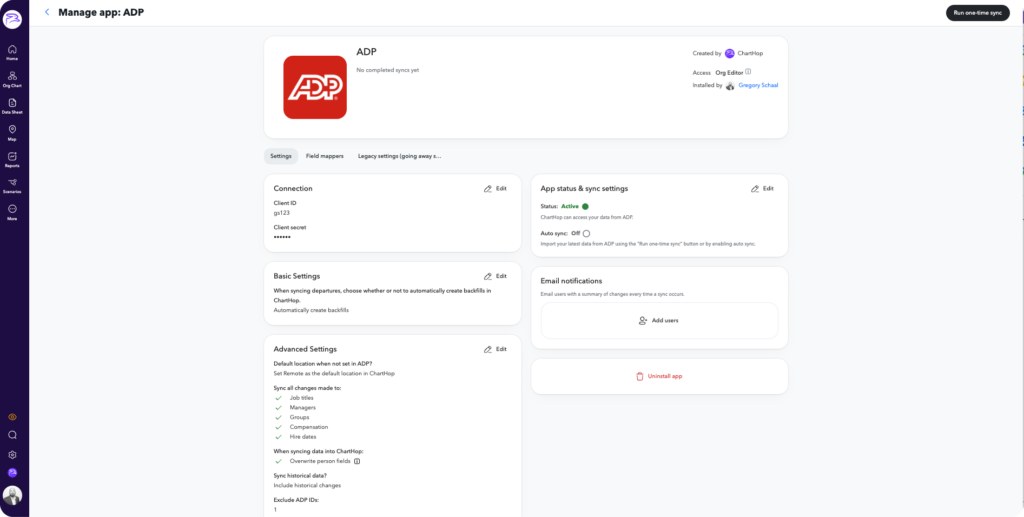
ChartHop offers integrations with your existing HR apps to help you smoothly transition people and financial data to and from your platform. Our new app installation journey allows you to seamlessly view, install, and manage your payroll apps in ChartHop with just a few clicks.
With ChartHop’s Easy App Install & Configuration, you’ll be able to:
Check out our support documentation on Easy App Install & Configuration to access more details on this release.
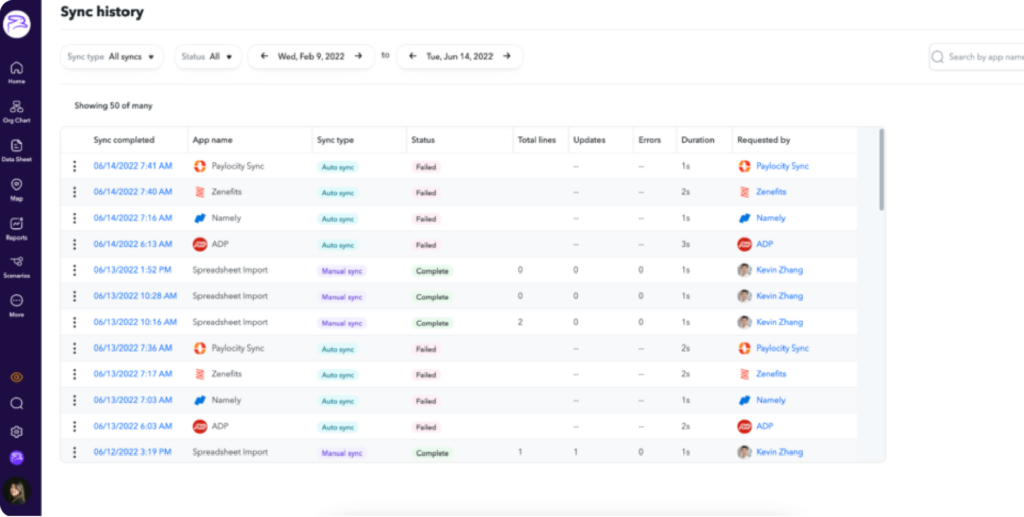
Sync History was designed with you in mind. Having sync history data at your fingertips gives you full visibility into the quality of your data at any given time, such as quickly discovering if any errors have occurred during the sync and understanding where the data is coming from. With the ability to rerun any syncs that have failed with the click of a button, you can quickly resolve data quality issues on your own.
With ChartHop’s Sync History page, you’ll be able to:
Check out our support documentation on Sync History to access more details on this release.
Sign up for a free demo today.